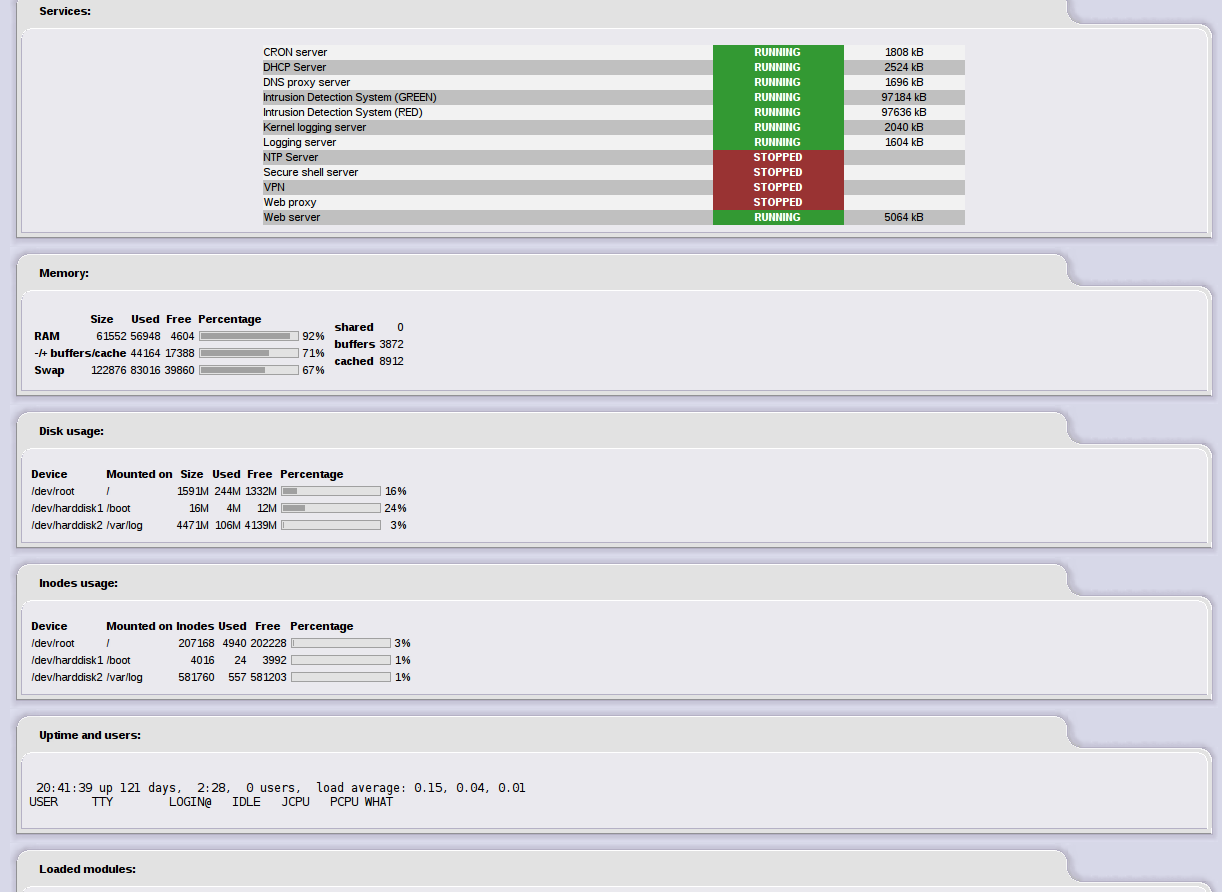 |
| It even shows inodes usage. |
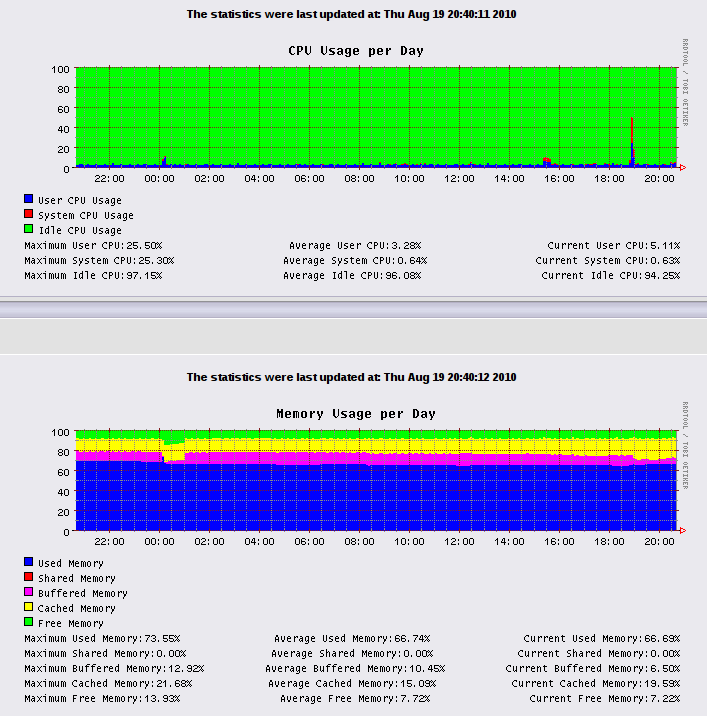 |
| A 100 MHz P1 was overkill. |
I've bid vale to my beige-box IPCop firewall. I had built it in 2004 out of a circa-1996 Pentium machine and a couple NICs. For 6 years I've wondered when this little choo-choo would die... it never did.
Some neat things about IPCop compared to its contemporaries: usage graphs, port forwarding, intrusion detection, dynamic DNS; plus other things I never used, such as traffic shaping.
Using IPCop, one could make a router from spare desktop parts, and avoid the Linksys reboot ritual.

The machine ran headless, with no fans (except the PSU). I even had custom shutdown & bootup melodies (using beep to vary the pitch of the system speaker).
Eventually, over years, my network turned into this:
[IPCop] <-- [Netgear switch] <-- [Buffalo WAP]
Obviously this can be improved. The Buffalo WAP firmware can be replaced with tomato, an open source Broadcom firmware replacement that fixes bugs present in the factory firmware, adds features, and has a very nice web GUI. I can eliminate the IPCop box and the Netgear switch; this saves electricity and reduces ambient noise.
Installing tomato on a Buffalo whr-hp-g54
The readme.htm gets you 97% there, but the following notes may save you time:
- The “reset” button is the INIT button on the bottom of the router unit–recessed, so that a pen/paperclip is needed to push it. It is not the button on the top of the unit (the AOSS button).
- After you reset the router unit, if you can’t ping 192.168.11.1, make sure you plugged the ethernet cable into one of the numbered ports, not the WAN port. (Oops.)
- On my install of Windows 7 Ultimate (x64), the tftp command was not available from the command line, so
whr_install.batfailed. I found tftp in:
then I edited whr_install.bat so that references to tftp used that absolute path.C:\Windows\winsxs\amd64_microsoft-windows-t..-deployment-package_31bf3856ad364e35_6.1.7600.16385_none_bac291589d407fde\tftp